For context, I want to teach myself Graphics Design as I had dropped out of college copule years ago for personal reason but still want to learn it.
I have heard from few people online that they have got Affinity running with Bottles or Wine. I really want to use less of Windows whereas possible but I’m unsure how well it performs on Linux and if there are a better alternative from Affinity and Adobe in general.
You will have more luck running older versions of Photoshop using wine.
Yes, i did the same and tried to make it work with wine or distrobox with no luck (I’m probably not the best with linux). I ended up with a windows vm and all possible software that doesn’t run on linux 🤷♂️
Is it the best solution? No. Did i get rid of that cancers called windows and adobe? Oh FUCK YES. Am I happy? Hell yea. I can do graphic design with a pencil if needed. Fuck Adobe, fuck Windows.
GIMP and Krita are much more versatile than folks give them credit for. And of course there’s Inkscape for vector. I would suggest learning on these tools and if you find yourself limited then you can start considering other options.
I regularly uses Affinity software, Krita, and GIMP.
Affinity software is way better designed and more feature-packed for graphic design. Affinity software avoids a lot of complexity of Adobe and make it easier for newcomer.
GIMP is not even close.
Krita on other hand is only suitable for basic image editing, not full-blown design software. It’s created for drawing-related stuff after all… You only can recommend Krita for people that looking for Clip Studio Paint, Medibang, or ibis Paint alternative.
I currently run it in a Windows 10 VM using virt-manager and the
virtiodrivers from RedHat to enable OpenGL acceleration on a Windows guest. It is a decent experience. Would probably be much better if I passed a USB pointer directly into the VM instead of relying on virtualization.Haven’t tried it in WINE, and probably will never bother until the Affinity team take it seriously.
This is just an idea, but bazzite could possibly work for affinity. It’s designed around steam and proton compatibility layer, and it can play almost all games made for Windows out of the box.
So perhaps you could use the proton compatibility layer instead of wine. You could even add the exe to steam as a “non-steam-game” to make starting the program super simple.
I am no expert here, it’s just a thought.
The Affinity suite is notoriously difficult to get working properly in WINE and/or Proton
I just thought perhaps there is already a lot of the necessary components there since bazzite is so well-tailored to running windows games. But of course I have no idea what I’m talking about. I hope I made that at least somewhat clear in my comment.
It was a good assumption. These days most games will work flawlessly in WINE/Proton, but the same can’t be said for other Windows software, sadly.
This is exactly why it took me so long to nuke my dual boot windows drive. One program, Fruity Loops, I couldn’t ever get to run well enough to be usable in an unfrustrating manner. Just recently got it chugging away in bottles, there’s a community made bottle for it, but I found that doesn’t actually work. At least not for me. Took 3 weeks of tweaking things to get it going, but I got there in the end.
I guess if you can’t get it running with WINE or something, you could grab a windows ISO and boot a VM for it if you want to use it.
I’m gonna add something nobody mentioned yet: you can easily get hundreds extra filters on gimp and krita by installing G’MIC (already installed in some version)
Also get your hands on blender and stable diffusion
Apparently Photoshop CC 2017 has a gold rating on winedb, so that could be viable if you are willing to sail the high seas and apply the tweaks for that app listing.
Otherwise I’d stick with Krita, and then GIMP if you find Krita lacking.
https://appdb.winehq.org/objectManager.php?sClass=application&iId=18332
Currently at bronze which means it at least starts up, but that’s about it.
I still recommend GIMP 3.0 as it has made huge changes that vastly improved user workflow, such as non-destructive editing, multi-layer selection, lower clicks required for each action, etc. It feels much more modern now and non-developer user friendly.
Or you get a windows VM and run your favorite program in that. It works but has a slight performance decrease. You can disable internet access on the VM to prevent telemetry and spyware.
The notes there say that everything works except that the canvas flickers. Sounds minor but probably makes it unusable. Probably best to install it in a Windows VM if you need it. The Affinity stuff is very good.
Some people are recommending GIMP. It’s not bad for image editing. For image creation krita and Inkscape are amazing.
Yes, you can do the fundamentals & professional design work in these applications—there is no reason to be spending money just to “get into” graphic arts. Hugin + Darktable are great for photography too.
Affinity is like $30.
Krita is free—as in freedom & beer.
Krita is only usable for basic design stuff. (EDIT: DESIGN =/= PAINTING)
It’s mainly alternative to CSP, Medibang, and other painting software.
Definitely not Adobe Photoshop or Affinity Photo alternative.
David Revoy [1] is an artist who uses only open source software and Krita on a very high level and what he produces is pure art. So I would beg to differ, Krita is a extremely capable program if used by a person who can use it properly.
Read my comment again :)
Design =/= painting.
Krita is excel at painting and illustrating, and fully alternative to CSP, Medibang, and other painting software.
If you want to use it as general design software, as in layout design, photo manipulation, poster creation, etc, Krita doesn’t even have a lot of comparable features compared to its alternative simply because it was not designed as design software.
I got it running on my two kubuntu 24.04 machines using the scripts described in this video:
https://github.com/ryzendew/AffinityOnLinux
The process was still a bit fiddly but i got all three affinity apps running now.
I hate that kind of instructions “just blindly pipe curl to bash and hope it’s not malware “
Well, jeah, i usually don’t like those too much either.
But then i just open the url and read the script line for line.
It’s just bad practice to even post such a thing. Especially with an influx of new users to linux, it appears so often it makes it seem like that’s normal behavior.
It’s like…a gun salesman handing a purchase to a customer barrel first, finger on the trigger. Like yeah, it’s not loaded, nothing is going to happen, but that’s just terrible practice.
ok, yes, i suppose i should not have mentioned the scripts without attaching a warning.
i’m still grateful though that someone put in the effort to write 'em, because they finally solved a problem for me that i couldn’t solve for years.
i guess now it’s “the communities” turn to properly document and dissect those scripts for the larger user base.
i’m certainly not angry with whoever wrote those scripts because he didn’t put in even more effort for free.
but i do get your point (i think) and agree.
If you are willing to tolerate the bad UX, you can try GIMP. Otherwise its really worth it
You mean shit ux
Affinity is on my list of reasons I don’t go 100% Linux. People have gotten it to work (I myself have not tried) but it always seems janky and not a long term solution.
There are alternatives to Affinity, but that’s another discussion. Why you want it, your use cases etc.
I am currently deciding between a dual boot scenario vs a VM of Windows. I’ll probably choose the latter, but your situation might not want to even go down this road.
If you use Docker, I’ve had good luck with this project, it makes slapping a windows VM on your machine very easy and fast to set up, and you can RDP into it locally, xfreerdp has a ton of options to use everything including multimonitor.
Oh nice. I’ll have to look into this as it looks like a good solution. Much appreciated
I used affinity about 5 years ago. Getting it to run smoothly on Linux is like a yearly tradition of mine. It has never worked well enough to replace native apps though. So yeah, waste of money. Having it run through wine “works” but it’s not usable.
I use Photopea for Photoshop stuff, GIMP if what I’m doing needs a particular feature or does better (though that’s not Very many anymore). Inkscape is surprisingly good once you get accustomed to the interface.
I’ve heard good things about Krita but I’ve not messed around with it at all, but it supposedly is much more modern and user friendly than GIMP but suited for digital art and drawing.
I’m hoping affinity comes to Linux, or at least proton/wine pushes hard for it because it’s the one area where desktop Linux is really poor at the moment