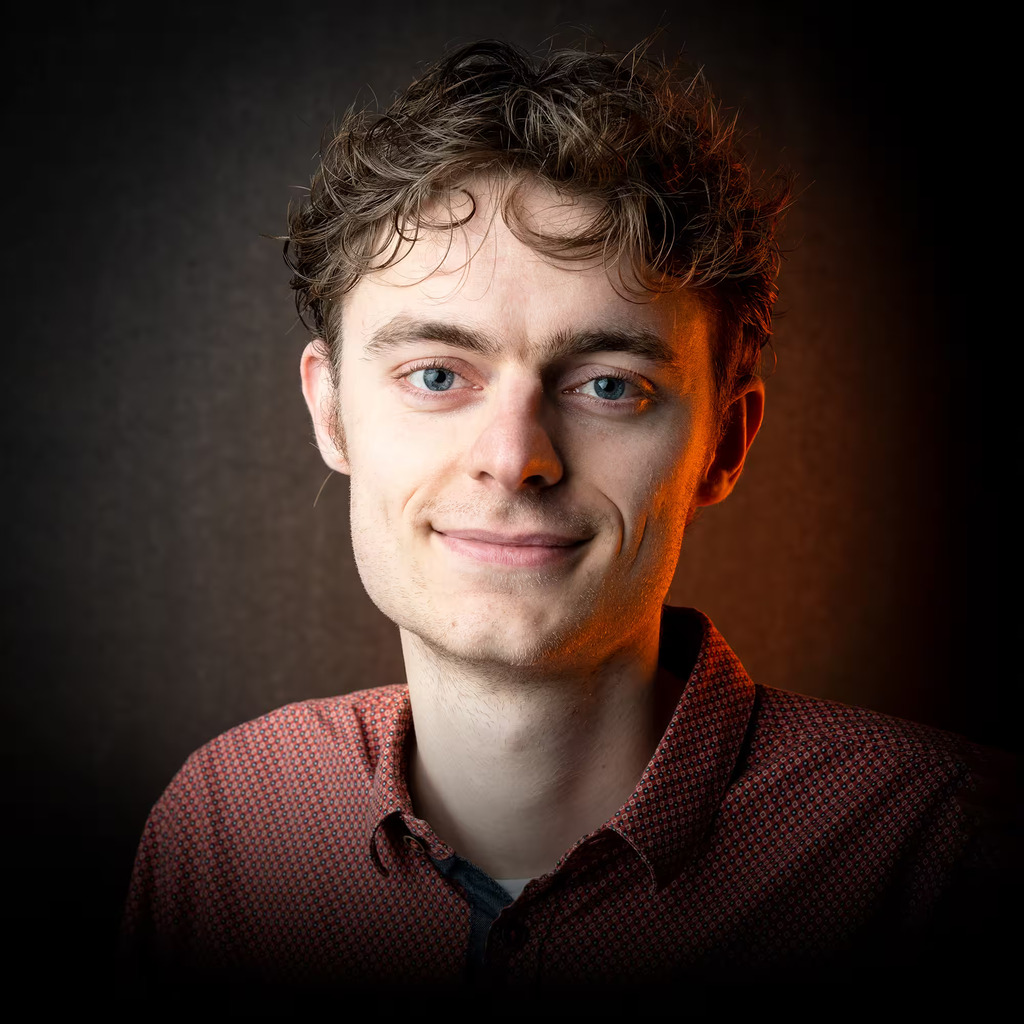I have been going strong for 34 days and 5 hours.
You can check by running inxi in the command line or checking the CPU in Mission Center
I turn it off every night when I’m done. It boots quickly and I mostly just use it for the web browser and steam.
My work computer (Mac) I put to sleep because I don’t always want to open all the terminals and IDE and such every time.
Last time it was off was during the summer holidays.
I only restart for kernel updates. I put my PC to sleep when I’m not using it.
This would be me, except the wife says it’s “wasting energy.” And rather than argue with her I’ve decided that in an effort for the dream of “happy wife, happy life” I’ll just deal with sub 1min boot time
Only a few days, maybe 12 if I had to guess. Im running with memory overcommit disabled and building a rust project with vscode and Firefox open will hang the kernel eventually. I caved to the kernel’s expectations and set up a swap partition but it still dies.
I should say it’s been on for probably 2 years straight ignoring reboots
i turn my pc off when im not using it to save power; i thought this was normal.
Mine boots in 35s, according to
systemd-analyze critical-chainwith 4 of those seconds attributed to me typing in my password.I’m astounded anyone would leave their machine on overnight.
(At the same time, I’m quite happy to leave my phone in light sleep mode overnight with airplane mode on, so I clearly have some double-standards here)
Yeah same here, my current uptime is 3.5 hours lol
Y’all it takes like 15 seconds to boot from an SSD why are you leaving your computers on?
because I can KVM from one computer to another in under 1 second and I dont feel like adding 14 to that. Plus Folding@Home.
Those proteins and RNAs are now the domain of deep learning, thankyouverymuch! Pull the plug!
Because they’re processing data all the time? They’re doing work?
I never turn it off it gets an occasional reset when updates need to be installed but that’s about it
My work laptop has been up for 26 days, 17:24. My primary server at home has been online for 42 days, 21:27. Personal laptop - 45 days, 20:51. The primary server of my exocortex has been online and crunching away for 278 days, 19:48.
I generally only reboot for stuff like kernel updates.
I think my desktop has been on the past couple days because I’ve been too lazy to turn it off because I caught the flu and basically slept the past couple days away.
deleted by creator
Server is rebooted, as needed, for updates. I think it just got a kernel update two weeks ago, so it probably only has ~14 days of uptime.
My desktop and laptop are shut down when not in use. Leaving them on when not in use is pointless.
Never understood obsessions with “uptime”. If you have high numbers for uptime, you’re a bad sysadmin/maintainer of your hardware unless the appliance is purpose-built to be always up and air gapped.
Exactly. I have services running with staggered automated updates/reboots to keep things stable. Since at least one of them is always available, it’s like having no down-time but with actual stability and redundancy.
When I had big desktop and all, it was running for days/months. Now, I have a miniPC and I start it up Monday morning and shut if down Friday afternoon.
PC != server.
Why do you think it’s different?
A server needs to be available, a PC doesn’t. As long as your PC is not serving something 24/7.
Are you telling that to others or me?
I think you should tell that to others
There is no benefit in letting your PC run for days, its just waste of energy and bad behaviour.
When you hibernate, “uptime” counts it even though the computer is off, as it’s more of a “time since cold boot”.
So I turn off my computer every day, but have an uptime of weeks now.
Nice, so you are turning off your computer and pad your “uptime”. clap
I’m just explaining how people end up with high uptimes despite not keeping their computer on all the time. There is no purpose to “padding your uptime”.
It’s off right now.
Also, inxi? Better use
uptime, that command is actually available on all systems and literally exists to check uptime.uptime -pfor a human-readable format. Here’s mine on my Hetzner VPS:
root@snapshot-199288474-ubuntu-16gb-hel1-1:~# uptime -p up 8 weeks, 6 days, 8 minutes