- 28 Posts
- 84 Comments

 2·4 months ago
2·4 months agoFlyDigi Vader 4 Pro now working for me. A few things that are needed:
- Controller must be in PC/Dinput mode, blue led (hold O + A to switch)
- Don’t enable the built in gyro mode in the Windows app as it might cause problems
- Udev rule:
KERNEL=="hidraw*", ATTRS{idVendor}=="04b4", ATTRS{idProduct}=="2412", MODE="0666"(get the
idVendorandidProductfromlsusbif you have a different controller)- Some (patched) versions of xpad/xpadneo might conflict with it. If you’re using the stock versions it should be okay.
- Your user might need to be in the
inputgroup.
One last thing that may or may not be needed is that I installed the SpaceStation app on Windows to test some things. It started working after that but I can’t recall if I force reloaded the udev rule so it might have just been the reboot that fixed it.
Anyway, now I have gyro + all extra buttons working with Steam Input.
See here for further discussion: https://github.com/paroj/xpad/pull/268
Maybe they are planning to take back that spectrum they gave to Boost/Dish on a pinky-promise that they’d actually become a competitive network, during the Sprint and T-Mobile antitrust case.
Which would fit with the FCC’s increasingly mob-like behaviour under Trump.

 55·4 months ago
55·4 months agoIt doesn’t help that the gains have been smaller, and the prices higher.
I’ve got a RX 6800 I bought in 2020, and nothing but the 5090 is a significant upgrade, and I’m sure as fuck not paying that kind of money for a video card.

 1·4 months ago
1·4 months agoJust having VSync on can introduce frame pacing issues. It’s just not an issue if you can maintain the monitor refresh rate consistently, of course. And you can turn it off altogether if you can tolerate tearing.
But that’s the main benefit of VRR for me which is frame pacing at sub monitor refresh rate, rather than latency reduction compared to the various types of VSync.

 2·4 months ago
2·4 months agoTriple buffering. Needs to be implemented by the game, not by the OS. Provides maximum frame rate and no tearing with minimal latency.
Vulkan mailbox mode is pretty much this and doesn’t require game support (can be forced on with environment variables if it’s not already being used). And since almost everything is Vulkan on Linux these days, one way or another, that covers most games (might be compatibility issues in rare cases).

 3·4 months ago
3·4 months agoPlasma wayland has an automatic mode which should at least turn off VRR during desktop usage, as long as the application window isn’t fullscreen. A hacky way that can help when VRR is active is to increase the minimum frequency and kick into LFC more readily, by creating a custom EDID (you can also do a sysfs edit historically but I think that’s AMD only).
That’s only really viable if you have a high refresh rate monitor with a large range. I’ve found that 120hz may not be enough (since you may end up with gaps where VRR doesn’t work if the range is too narrow), which is of course the most common OLED TV refresh rate. In my experience a minimum of >=54hz minimises the flicker, but that may vary with the display.
There’s also an issue with cursors where moving the mouse can make the refresh jump to the maximum. It only affects desktop usage and some games (RTS and the like, not usually FPS camera usage). There are fixes coming for this with Plasma I believe, but I’m not sure about Gnome. Forcing a software cursor may help, as others have indicated.

 3·4 months ago
3·4 months agoSome users are reporting gyro working for some of the controllers. It’s early days anyway (I tested it and it’s all broken for me on the Vader 4 Pro).

 3·4 months ago
3·4 months agoWell, I did say “maybe with a real d-pad”, it’s just the thumbsticks that aren’t necessary.
I actually did play with the Steam Controller for years using the trackpad as d-pad. It was more of a comfort thing that made it less than ideal which was due to the shape/texture of the original SC, but I could live without it personally if it’s done right.
I’ve even played shmups with it, with the right settings, but I get there is a learning curve and its easier to use a physical d-pad.
I run it even on a Steam Deck since there is a bit more flexibility to customise and it fixed some audio bugs I had with SteamOS (might have been fixed by now).

 6·4 months ago
6·4 months agoI have the Vader 4 and there are some reports of gyro working too. It’s no replacement for my steam controller(s) due to the lack of touchpads, but it’s probably the highest quality conventional controller I’ve owned in terms of build quality, so good to see support.

 6·4 months ago
6·4 months agoI understand the trackpads somewhat since they take up space, but the lack of back buttons is inexcusable.
Personally though, I’d buy a trackpad only deck (maybe with a real d-pad) but I know I’m in the minority on that one.

 3·4 months ago
3·4 months agoNeeds to provide FSR 4 to compete with Switch 2.
It can’t unless FSR4 is backported to RDNA2/3. There’s some work on Linux to do that, but there is a significant performance hit at the moment.

 5·5 months ago
5·5 months agoI was talking about Nacon (the new/old WRC publisher) not EA or Codemasters, but agreed.

 2·5 months ago
2·5 months agoAre you using the handheld/deck image? If so, see if you can replicate the issue in desktop mode as it might be a game mode specific issue. I’d also test a different keyboard and gamepad, if you have easy access to those.

 6·5 months ago
6·5 months agoSeems to still have Denuvo and even has EA anticheat, which means no Linux support, even for single player.

 24·5 months ago
24·5 months agoSeems to be just going back to the previous publisher, which didn’t exactly release amazing rally games when they had the license. Maybe they’ll surprise me, but I suspect Dirt Rally 2.0 and Richard Burns Rally will continue to be the main options for a while longer.
The ZOTAC handheld looks interesting, and while it’s nice to see decently sized touchpads, they are very low on the device and it seems like that would be uncomfortable to use.
A bunch of back buttons would have mitigated the issue a little, but it seems like there is only two, which is a shame.

 2·5 months ago
2·5 months agoIt’s a bit of both, along with the Linux AMD drivers being superior in many cases to the Windows drivers.

 5·5 months ago
5·5 months agoI’ll add for completeness that vkd3d-proton handles DX12 titles, and of course OGL and Vulkan are supported natively.



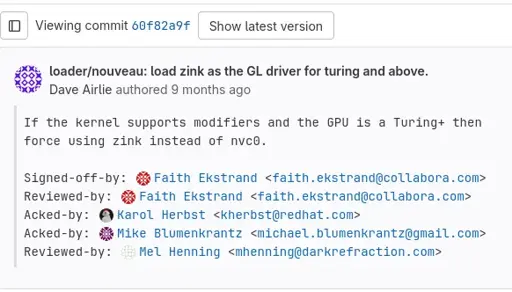
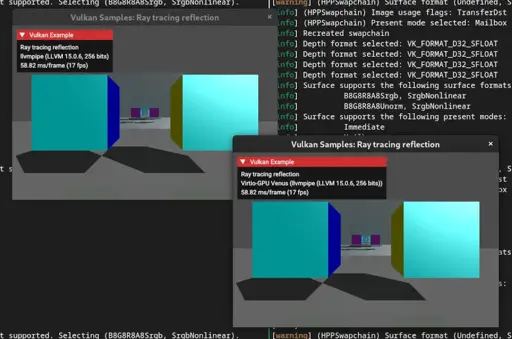
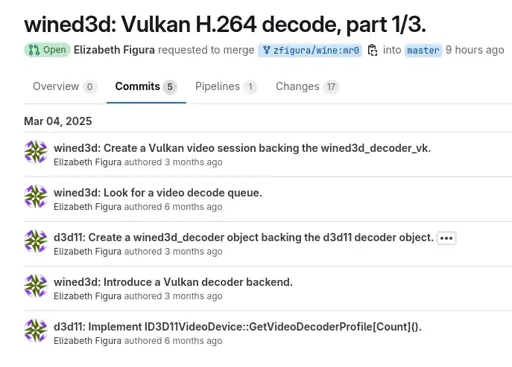

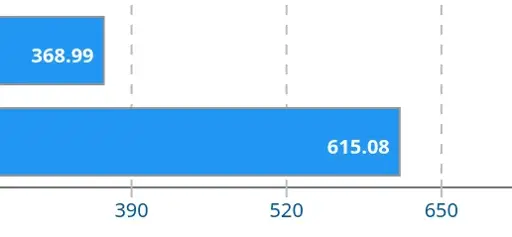
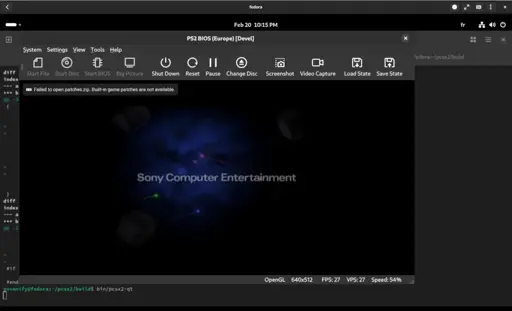




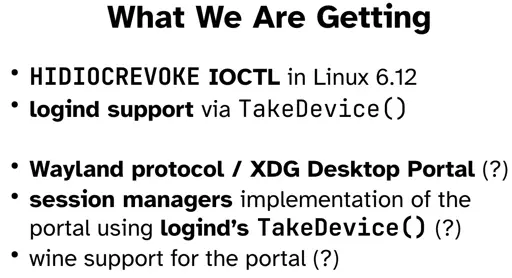

Signal has been a good option because you can get “normal” people to use it, which hasn’t been true for many of the alternatives (except Telegram, but that’s a mess).