

If you’re willing to endure a lot of inconvenience to maybe move the needle a tiny bit, I admire you. It also differs from place to place; if no restaurants exclusively put their menus on Instagram where you live, and most people do use SMS, then it wouldn’t be as painful for you as for the author.


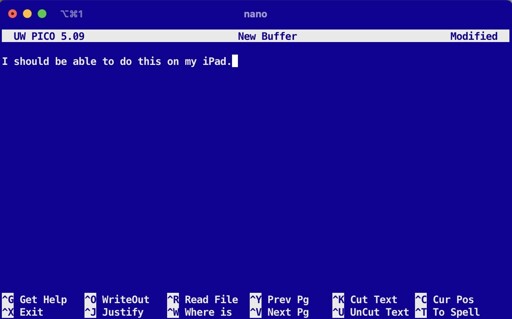
They bullied Syncthing the same way. Fortunately, Syncthing-fork is still developed and available on F-droid.
I understand a well-curated app store (which Play Store is not) placing some limits on apps getting all files access. In a modern security model, that’s not a permission most apps should have, however synchronization and file management apps obviously should have it.