
SystemD Pilot is a desktop application for managing systemd services on GNU/linux machines. The app is very lightweight and supports common tasks such as starting and stopping systemd services.
It can also show detailed status for each service.
Features: List services
Filter by running state
Start, Stop, Restart, Enable and Disable services + show status for each service
Create override configuration for any unit file using the edit button
Option for reloading systemd manager configuration (systemctl daemon-reload)
Easy search. Just start typing and the app will find relevant services
Lightweight
Available for download as deb, rpm and AppImage
Integration into GNOME desktop (libadwaita)
Made with love for the FOSS community. Please give it a try and share your thoughts.


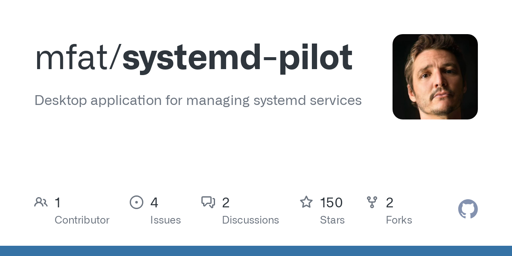
Even if the new service is “just” a text field for code + the name of the service. If it saves it in the right location for you its useful. Not having to fiddle with that stuff as an end user is nice.
Done! Chack out the latest version.
I tried it yesterday and it looks great. And I have three pieces of feedback: