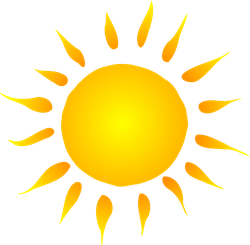Finish the transition from X to Wayland?
I’m not a super-savvy user. Can someone explain to me why I should care about X vs Wayland? Everything seems to work with X, and as I’ve just read, many programs don’t support Wayland. So will this transition just lead to lots of broken software once someone decides they won’t ship with X by default anymore?
Wayland is basically the direct successor to X11. It basically fixes tearing, makes HDR possible, makes scaling way better, and is all-round just better prepared for the future. I’ve been using it for years without much trouble. The only issues I keep having are scripts which expect x11-specific tools to be there, but that seems to be quickly solving itself while people realize that x11 is quickly loosing support. If you want to try it, I recommend setting up a fresh installation of a distro with KDE, Gnome, Sway, or Hyprland, just to make sure all the right dependencies are installed.
Wayland is nothing like X and definitely isn’t a successor
You basically shouldn’t until you are forced to move. Almost all of the improvements so far are in the internal architecture.
You might notice some tiny differences if you switch, like logging in doesn’t show a black screen at any point, and window choosers when screen sharing show a (totally broken) grid of previews instead of a plain list of window titles.
Hopefully when X is fully dead (give it another 10 years) we’ll see some actual improvements, e.g. RDP-style remote desktop, good support for multi-monitor, HDR, HiDPI, etc.
Hopefully the distros integrate ollama or similar so users don’t have to think about it. And it all runs locally.
Anything like that should absolutely be left up to the user. The distro should not decide that for you. If you want it, install it and set it up yourself.
I dont see any harm in including support for running models built into the distro and then providing easy access to a pre-selected list of models to use with that if the user wants.
Don’t hard-reboot when memory runs out.
systemd-oomd usually kills the process before that happens tho. My system will hang for a bit but then it figures it out.
Ah maybe. I’m still on RHEL8. Even so, “it hangs a bit and kills a random process” is still shit! What it should do is suspend processes, and show you a GUI saying “you’re running low on memory, here are your running programs and how much they are using” and allow you to choose which processes to kill, or whatever.
That would be far too user friendly for Linux though. I don’t think the kernel/Wayland Devs could really comprehend that tbh. They’ll say something along the lines of “users shouldn’t be doing that”.
show you a GUI saying “you’re running low on memory, here are your running programs and how much they are using”
Good luck with this approach on a server.
If by ‘suspend’ you mean that the process will just halt, then: Which processes? All of them? Good luck displaying a message then. The last one that made a memory request? That might not be the true offender. The highest-consuming process? Same logic applies.
If by ‘suspend’ you mean moving the memory to disk, then a single misbehaving process, may end up eating all of memory and all remaining disk space.
Good luck with this approach on a server.
Indeed, obviously I’m talking about desktops here.
If by ‘suspend’ you mean that the process will just halt, then: Which processes? All of them? Good luck displaying a message then.
You could use some kind of heuristic to suspend ones using the most memory/CPU. Or just suspend them all. Obviously you would exclude the processes needed to display the message.
If by ‘suspend’ you mean moving the memory to disk
No I meant just pausing their execution. I’m pretty sure ctrl-alt-del does something like this on Windows.